Green IT - Service
Introduction
This documentation provides an overview of how the GreenIT service works.
Software version
The project was developed using Visual Studio Community 2022 version 17.5.0 on a Windows 10 Pro x64 (22H2) distribution.
IMPORTANT NOTE: During installation, make sure to check ".NET desktop development" and ".NET framework 6.0" to avoid any issues when working on the project.
Structure
The project is organized as follows:
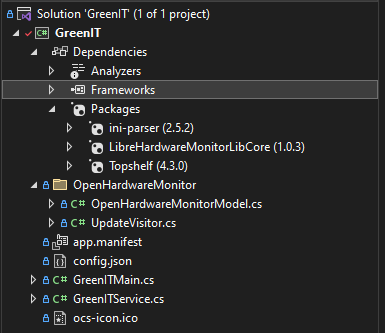
Packages
The service relies on three important packages to function properly:
-
ini-parser : Used for reading ini files.
-
LibreHardwareMonitorLibCore : Enables the collection of consumption data.
-
TopShelf : Allows the project to run as a service.
Main content
Two files are important to understand how the service works :
- GreenITMain.cs
- GreenITService.cs
GreenITMain.cs
This file creates the Windows service and defines its settings, such as the service name, description, and run method.
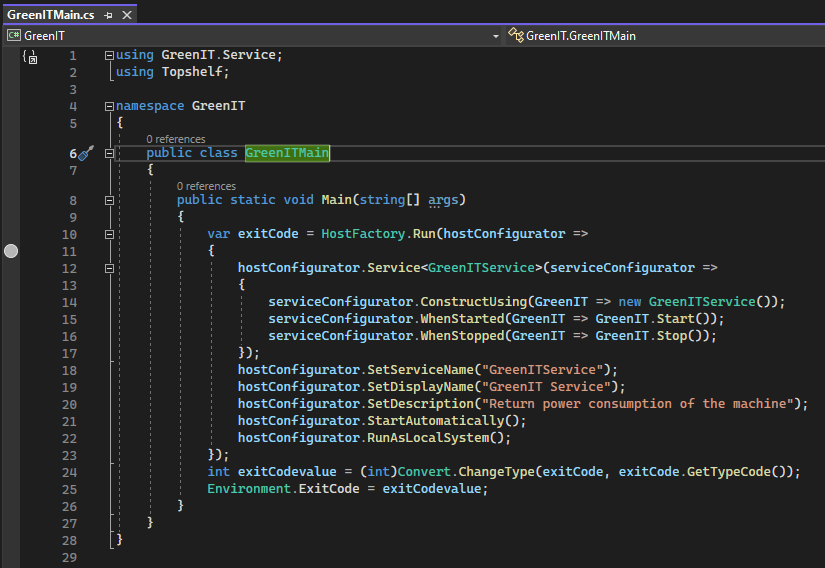
GreenITService.cs
This file is the main component of the service and contains all the functions used by the service.
Variables definition
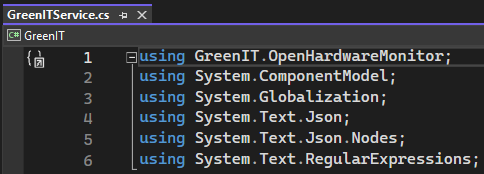
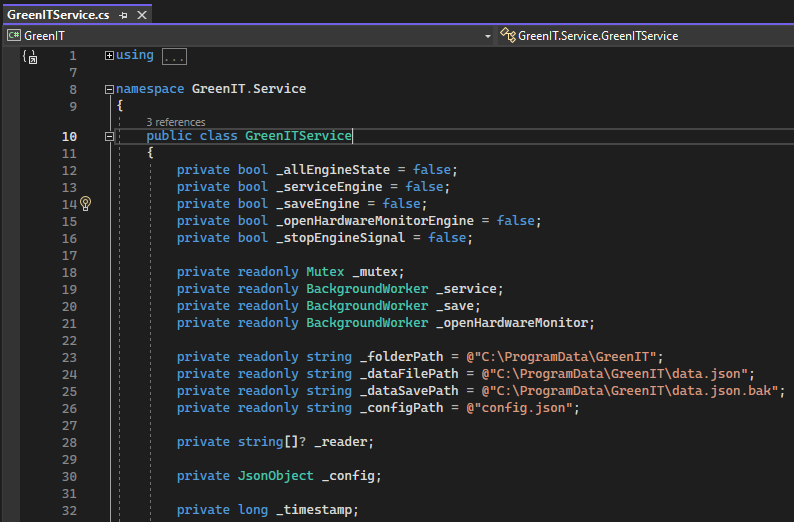
Service was made to be easily upgradeable and maintainable in the future.
Variables are divided into three parts :
-
Engine signals : Control each engine.
-
Background workers : Part of the different engines, used to run the engines in the background.
-
Other settings : Used by the workers, such as the service installation path and destination data file.
Engine organization
The service operates using three main components:
-
Service engine : Monitors the data file.
-
Backup engine : Creates a backup of the data file at specified intervals.
-
OpenHardwareMonitor engine : Calculates and formats the data.
Functions are organized chronologically in the file :
- Start function
- Service engine
- Backup engine
- OpenHardwareMonitor engine
- Stop function
- Utilities functions
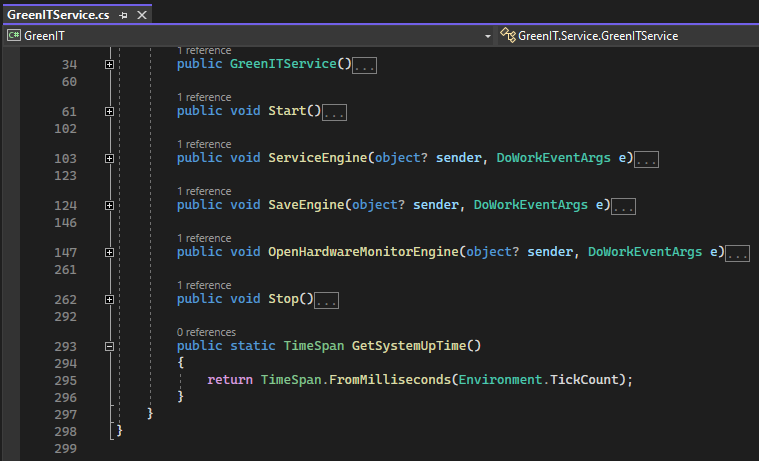
OpenHardwareMonitor engine
The OpenHardwareMonitor engine retrieves the consumption data collected from the OpenHardwareMonitorModel.cs file :
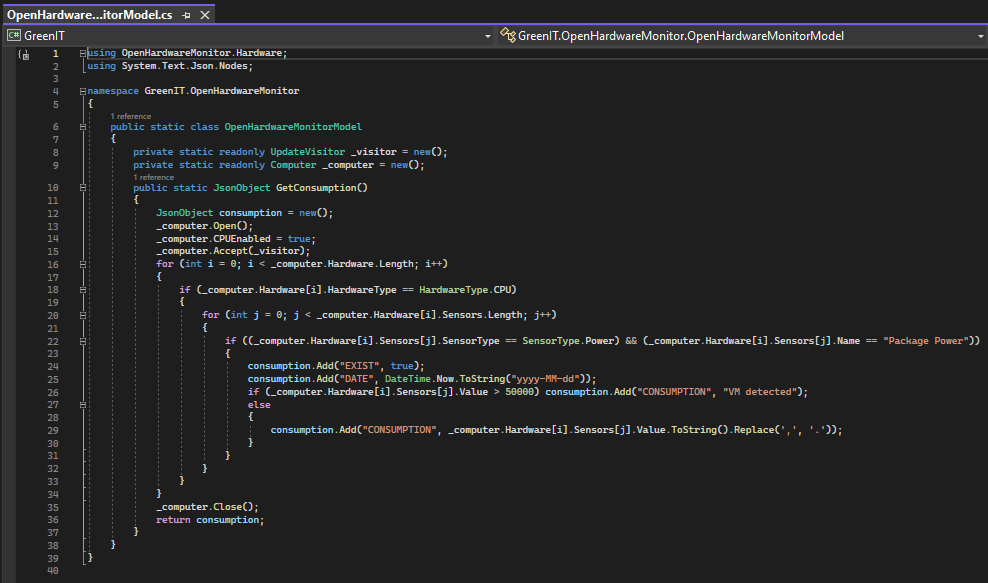
It calculates the service uptime and reads/writes data in JSON format to the data file.