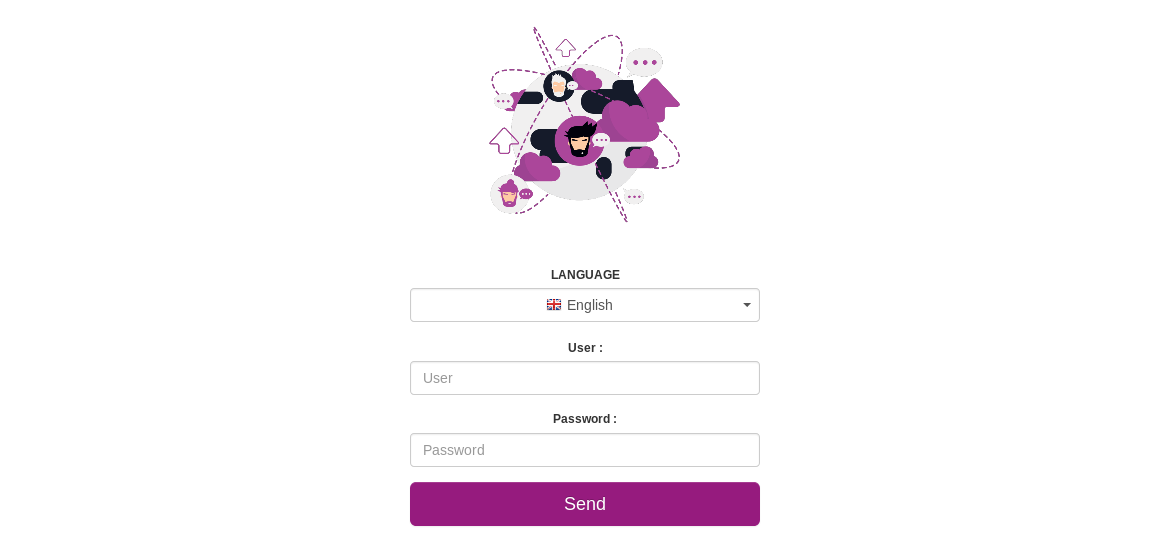Setting up OCS Inventory Server with RPM
We provide RPM for Fedora, RHEL and Centos system. It may work on derivate distribution like Amazon Linux or Scientific Linux but it has been not tested
Note on SELinux
There is no need to disable SELinux : All needed right are set in the rpm. For more information about using selinux, please read this documentation.
Setting up the repo
Other repositories required:
- Fedora: Remi
- RHEL: EPEL, Remi
- CentOS: EPEL, Remi
YUM/DNF automatic configuration
The simplest way is to install the ocsinventory-release package which provides the repository configuration for YUM/DNF and the GPG key used to sign the RPM.
Enterprise Linux 7 (with EPEL and Remi) x86_64
wget https://dl.fedoraproject.org/pub/epel/epel-release-latest-7.noarch.rpm
wget https://rpms.remirepo.net/enterprise/remi-release-7.rpm
wget https://rpm.ocsinventory-ng.org/ocsinventory-release-latest.el7.ocs.noarch.rpm
yum install ocsinventory-release-latest.el7.ocs.noarch.rpm epel-release-latest-7.noarch.rpm remi-release-7.rpm
Enterprise Linux 8 (with EPEL and Remi) x86_64
wget https://dl.fedoraproject.org/pub/epel/epel-release-latest-8.noarch.rpm
wget https://rpms.remirepo.net/enterprise/remi-release-8.rpm
wget https://rpm.ocsinventory-ng.org/ocsinventory-release-latest.el8.ocs.noarch.rpm
dnf install ocsinventory-release-latest.el8.ocs.noarch.rpm epel-release-latest-8.noarch.rpm remi-release-8.rpm
Enterprise Linux 9 (with EPEL and Remi) x86_64 (Rocky, Alma and RHEL)
wget https://dl.fedoraproject.org/pub/epel/epel-release-latest-9.noarch.rpm
wget https://rpms.remirepo.net/enterprise/remi-release-9.rpm
wget https://rpm.ocsinventory-ng.org/ocsinventory-release-latest.el9.ocs.noarch.rpm
dnf install ocsinventory-release-latest.el9.ocs.noarch.rpm epel-release-latest-9.noarch.rpm remi-release-9.rpm
Fedora 29 (with Remi) x86_64
dnf install https://rpm.ocsinventory-ng.org/ocsinventory-release-latest.fc29.ocs.noarch.rpm https://rpms.remirepo.net/fedora/remi-release-29.rpm
Fedora 30 x86_64
dnf install https://rpm.ocsinventory-ng.org/ocsinventory-release-latest.fc30.ocs.noarch.rpm
Fedora 31 x86_64
dnf install https://rpm.ocsinventory-ng.org/ocsinventory-release-latest.fc31.ocs.noarch.rpm
Fedora 32 x86_64
dnf install https://rpm.ocsinventory-ng.org/ocsinventory-release-latest.fc32.ocs.noarch.rpm
Fedora 33 x86_64
dnf install https://rpm.ocsinventory-ng.org/ocsinventory-release-latest.fc33.ocs.noarch.rpm
Fedora 34 x86_64
dnf install https://rpm.ocsinventory-ng.org/ocsinventory-release-latest.fc34.ocs.noarch.rpm
Fedora 35 x86_64
dnf install https://rpm.ocsinventory-ng.org/ocsinventory-release-latest.fc35.ocs.noarch.rpm
Fedora 36 x86_64
dnf install https://rpm.ocsinventory-ng.org/ocsinventory-release-latest.fc36.ocs.noarch.rpm
Fedora 37 x86_64
dnf install https://rpm.ocsinventory-ng.org/ocsinventory-release-latest.fc37.ocs.noarch.rpm
Fedora 38 x86_64
dnf install https://rpm.ocsinventory-ng.org/ocsinventory-release-latest.fc38.ocs.noarch.rpm
Install OCS Inventory server with APT
On Debian-based distributions you can install the server with APT
You need to add our repository using the following command
$ curl -sS https://deb.ocsinventory-ng.org/pubkey.gpg | sudo apt-key add -
$ echo "deb http://deb.ocsinventory-ng.org/debian/ <distribution_codename> main" | sudo tee /etc/apt/sources.list.d/ocsinventory.list
$ sudo apt update
You will have to replace
- bookworm | stable
- bullseye | oldstable
- buster | oldoldstable
- sid | unstable
Then install the server using :
$ sudo apt install ocsinventory
You can install only the web console with
$ sudo apt install ocsinventory-ocsreports
Or only the communication server with :
$ sudo apt install ocsinventory-server
On Ubuntu-based distributions you can install the server with APT
You need to add our repository using the following command
$ curl -sS https://deb.ocsinventory-ng.org/pubkey.gpg | sudo apt-key add -
$ echo "deb http://deb.ocsinventory-ng.org/ubuntu/ <distribution_codename> main" | sudo tee /etc/apt/sources.list.d/ocsinventory.list
$ sudo apt update
You will have to replace
- noble | stable
- jammy | oldstable
- focal | backport
Then install the server using :
$ sudo apt install ocsinventory
You can install only the web console with
$ sudo apt install ocsinventory-ocsreports
Or only the communication server with :
$ sudo apt install ocsinventory-server
Install OCS Inventory server
The repo provide the following packages:
- ocsinventory: Meta package for ocsinventory-server and ocsinventory-reports
- ocsinventory-server: Contain the server
- ocsinventory-reports: Contain ocsreports, the Admin GUI
- ocsinventory-agent: Meta package for ocsinventory-agent-core and full dependancies
- ocsinventory-agent-core: Contain the agent with the minimal depandancies
Here will be the instructions for installing the server with the Admin GUI.
Enterprise Linux 7
yum install yum-utils
yum-config-manager --enable remi
yum-config-manager --enable remi-php73
yum install ocsinventory
Enterprise Linux 8
dnf install yum-utils
yum-config-manager --enable remi
dnf module reset php
dnf module install php:remi-7.3
dnf install --enablerepo=powertools ocsinventory
Enterprise Linux 9
dnf install yum-utils
yum-config-manager --enable remi
yum-config-manager --enable crb
dnf install ocsinventory
Fedora
dnf install ocsinventory
Configure your environment
Mariadb
At first, you need to enable and launch mariadb:
systemctl enable mariadb
systemctl start mariadb
To secure your database, please launch the following command:
mysql_secure_install
On Enterprise Linux 8 use the following command to secure your Database:
mysql_secure_installation
Apache
You need to enable and launch apache:
systemctl enable httpd
systemctl start httpd
PHP
On RHEL 7 or Centos 7, nothing is needed for php.
On Fedora, RHEL 8 and Centos 8, php-fpm is used and must be enable:
systemctl enable php-fpm
systemctl start php-fpm
Firewalld
By default, firewalld block all needed port. To open them:
firewall-cmd --zone=public --add-service=http --permanent
firewall-cmd --zone=public --add-service=https --permanent
firewall-cmd --reload
Configuring management server
Warning: We recommend you to check your php.ini when you upgrade your server from 1.x to 2.x,
specially these variables :
max_execution_timemax_input_timememory_limit
Note: You are not obliged to launch install.php, you can use this command too :
mysql -f -hlocalhost -uroot -p DBNAME < ocsbase.sql >log.log
Else, open your favorite web browser and point it on URL
http://administration_console/ocsreports to connect
the Administration server.
As database is not yet created, this will begin OCS Inventory setup process.
Otherwise, you can rerun configuration process by browsing
http://administration_console/ocsreports/install.php
URL (this must be used when upgrading OCS Inventory management server).
Note: You will see warning regarding max size of package you will be able to deploy. Please, seeUploads size for package deploymentto configure your server to match your need.
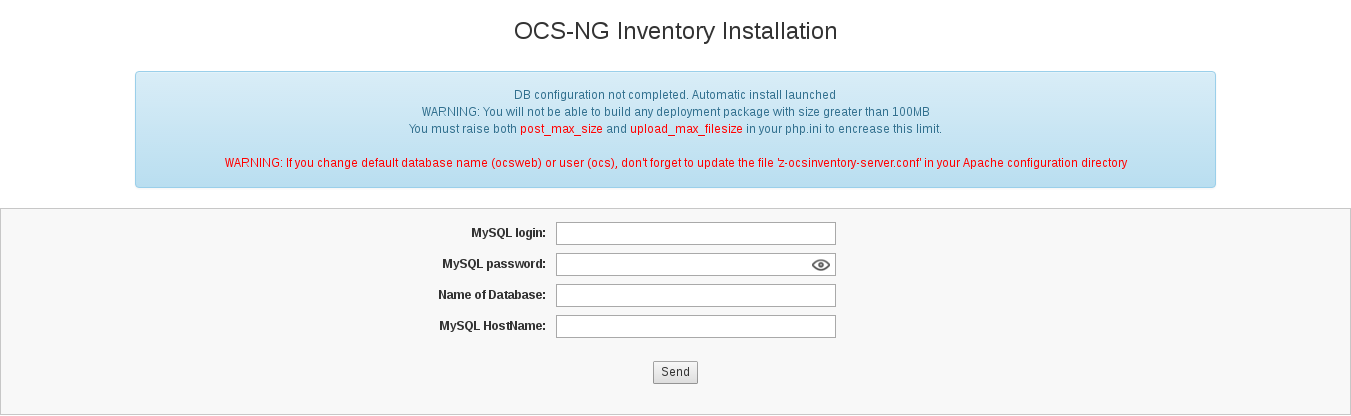
Fill in information to connect to MySQL database server with a user who has the ability to create database, tables, indexes, etc (usually root):
- MySQL user name
- MySQL user password
- MySQL hostname
To secure your server, refer to Secure your OCS Inventory NG Server documentation.
If you don't want to secure your OCS Inventory Server, you have to desactivate Warning message in user profile. Procedure is in the same documentation page.
Warning: We recommend you to read this documentation and follow the procedure.
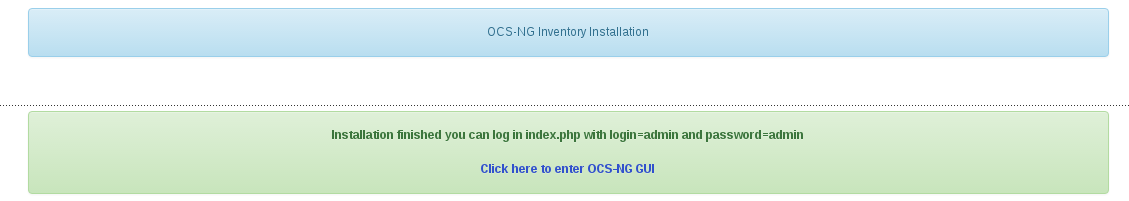
Click on the following link : "Click here to enter OCS-NG GUI"
Just point your browser to the URL
http://administration_server/ocsreports
and login in with admin as user and admin as password.