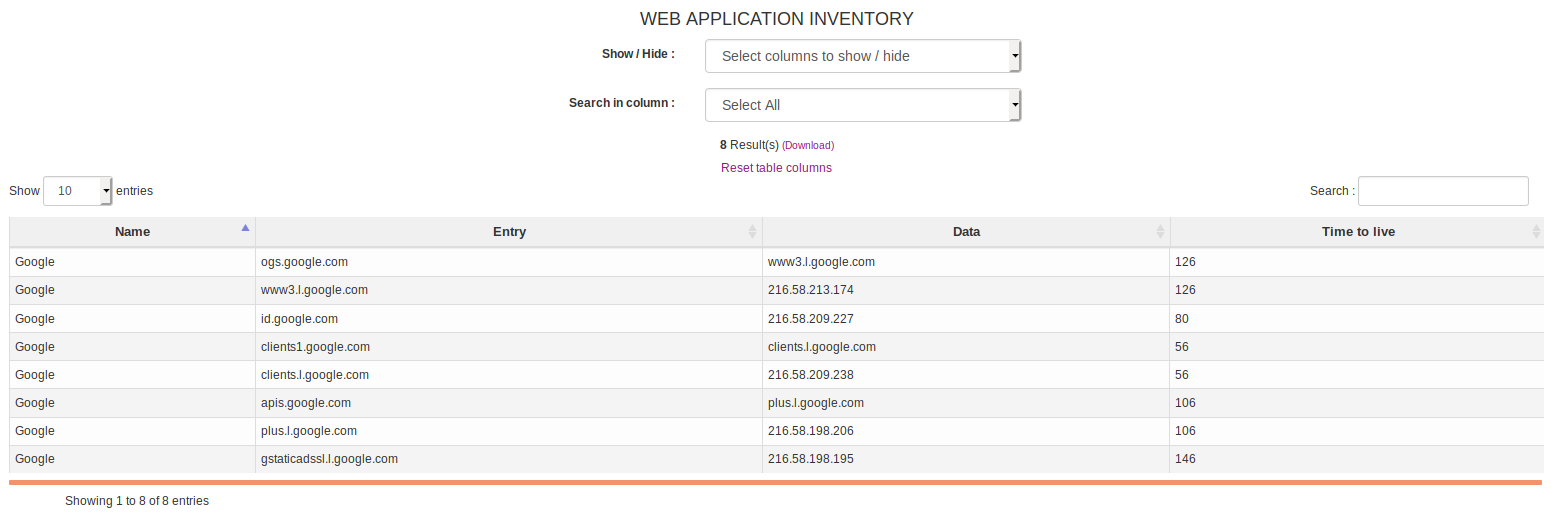Managing Web application Inventory
Introduction
Web application Inventory feature has been added in 2.7 release.
At the moment, this feature is only available for windows agent. Its goal is to inventory web applications used on a computer or by a user. OCSInventory will look at the DNS cache of the windows machine to see which web site has been reached in a given amount of time.
This inventory feature is installed as a plugin on the Windows Agent (by default in "C:\Programs files\OCS Inventory Agent\Plugins") and is named "Saas.ps1". Thus, removing this file will prevent Web application inventory from working.
Web application Inventory is working only with agent 2.6.0.0 and newer.
Enable Web application Inventory
To activate Web application Inventory, go to Configuration > General configuration, and click on Inventory entry in left navigation pane. At the bottom of the page click on ON for INVENTORY_SAAS_ENABLED.

Register a domain to be inventoried
Since we are using the DNS cache of the windows machine, all the DNS entries are retrieved by the agent. To solve this problem, we implemented a whitelist which allow to filter the domain names to inventory.
To add a new domain go to Inventory > Web application Inventory and click on Add Web application in left menu.
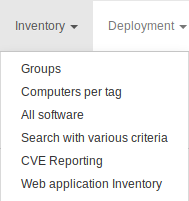
In order, enter the name that corresponds to the Web application you want to register and its associated domain. After, click on OK.
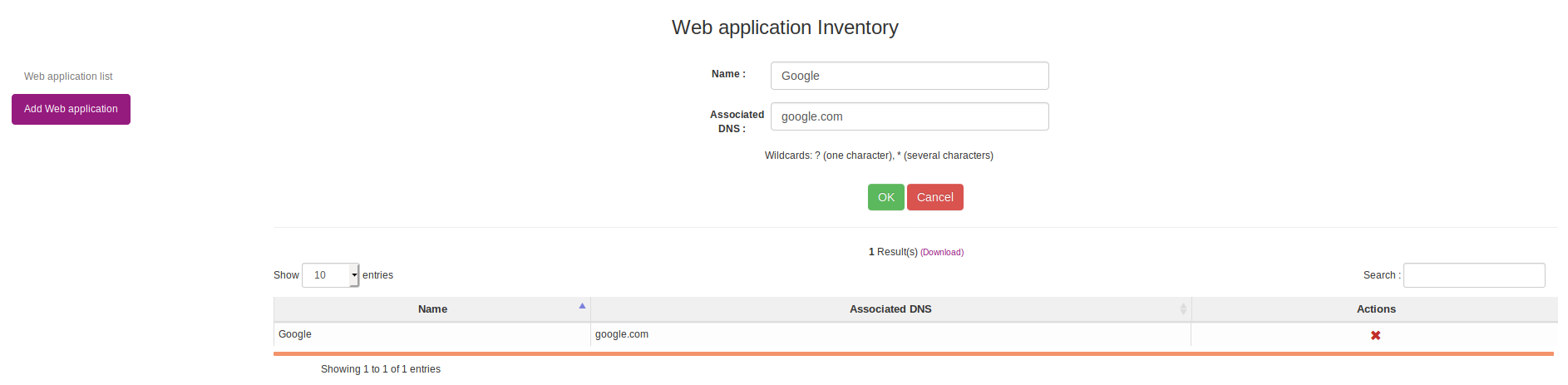
Show inventory results
In the case Web application Inventory is enabled and configured, you will have to wait for the agent to send its inventory or trigger one manually.
On a global reporting
To display the inventoried data, go to Inventory > Web application Inventory and click on Web application list in left menu.
You will find below the displayed informations :
- Name : Web application name of the matching entry.
- Entry : Associated domain.
- Data : IP address associated to the domain.
- Count : Number of machine matching this entry.
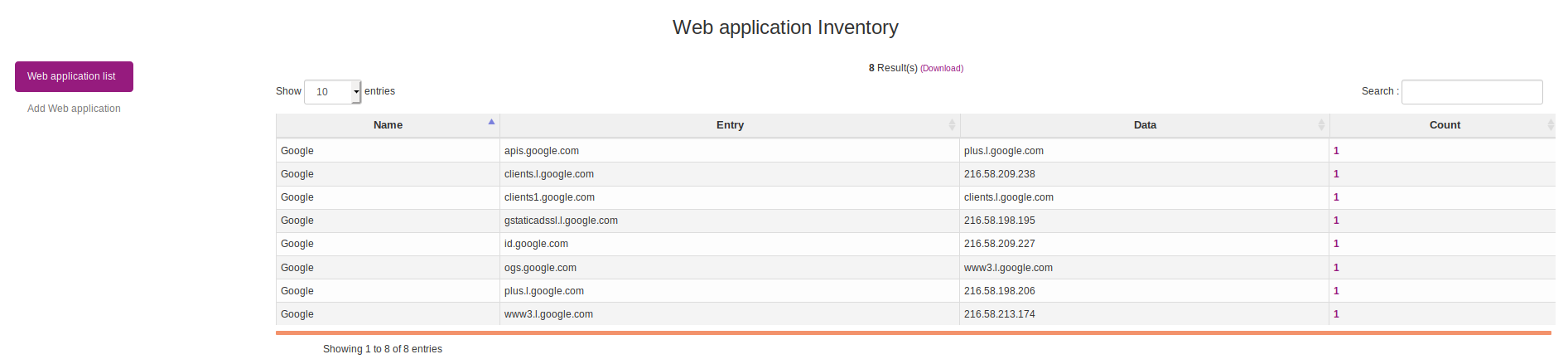
When you click on the count number, you will be redirected to a search reporting based on the domain name.
On computer details
Go to computer details page and click on Software in left navigation pane. Below software table, the Web application Inventory table list all matching entries for this machine.