Using assets categorization
Introduction
Assets categorization is a new feature introduced in 2.5 It's goal is to create and attribute category to computers depending on specific criterias.
This feature may seem really similar to dynamic group and that the case.
However, this feature is intended to be used by third party software since the category can be easly retrieved using the REST API
Create an asset category
To create an asset category you need to go into the multi search page : Inventory > Search with various criteria
If you need more informations about the multi search, please see : Querying inventory results
When all you criteria are ready, perform the search. You will see a button named Assets categorization at the bottom of the page
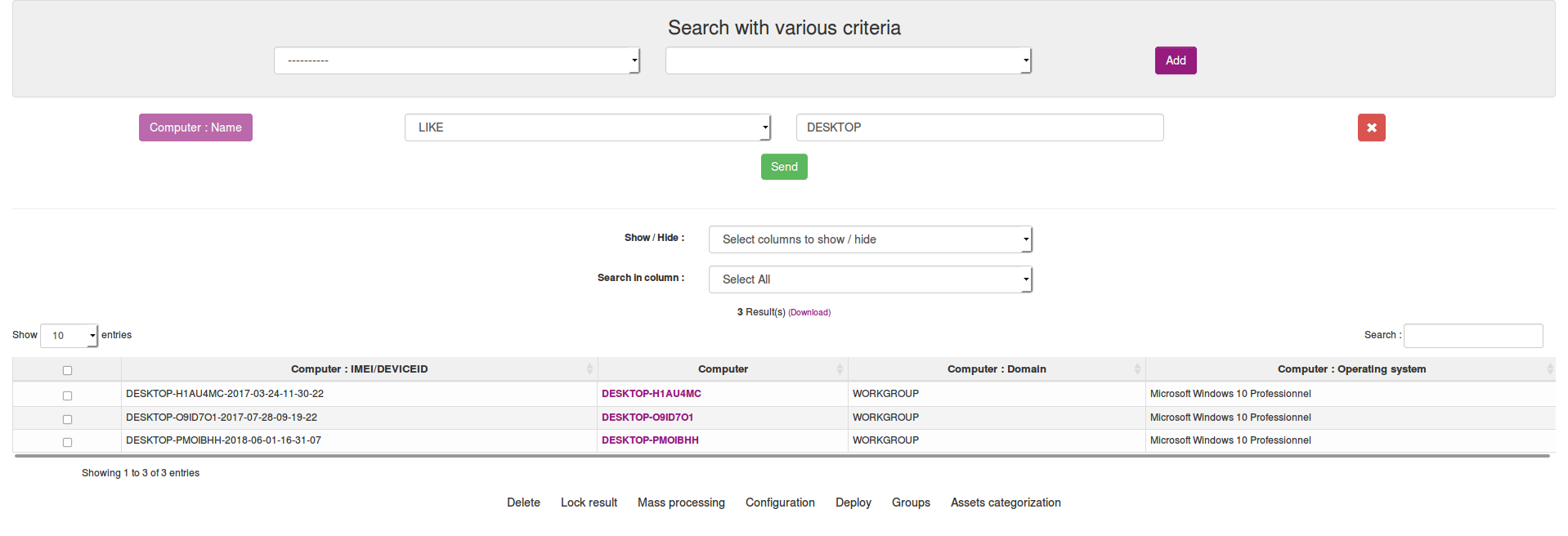
You will be redirected to a form to create your category
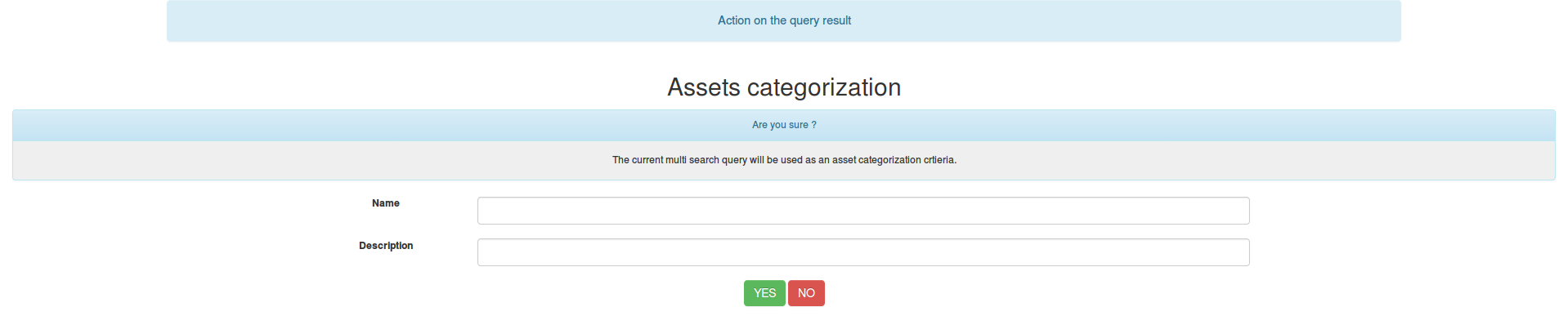
Note : Categories are set on inventory, so it can take some time to be set on computers informations.
List asset categories
To list all your categories, click on the Manage > Assets Categories menu.
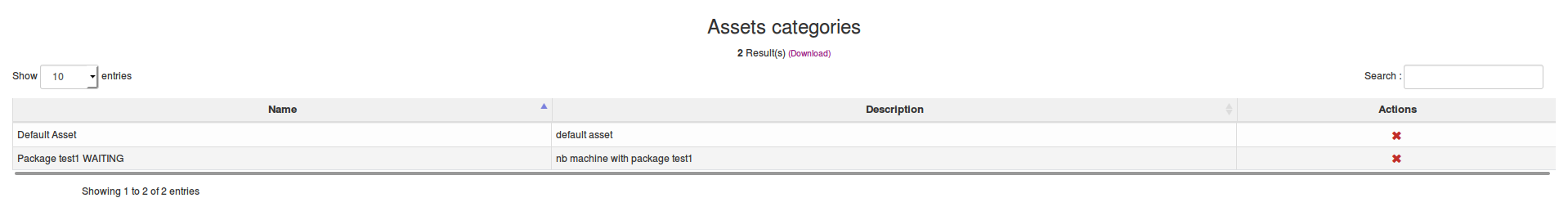
Current limitation
SQL Query generated can't be seen in the categories list. You need to put explicit name in order to remember what they contains.