Deployment configuration
In this chapter, we will get through how to configure properly the OCS Inventory deployment feature. The deployment configuration is available on Configuration > General configuration > Deployment.
In the first place, to use OCS Inventory deployment feature is to activate it. Set the DOWNLOAD parameter to ON.

Note : package creation is still available even if the DOWNLOAD parameter is disabled. However, the package will not be deployed on the machines.
When an Agent receives a deployment package, the download start by a "download period". A period is composed of cycles defined by the configuration DOWNLOAD_PERIOD_LENGTH. By default, a period contains 10 cycles.

At each cycle, the agent computes cycle’s number modulo package priority. If this result is equal to 0, it starts to download a fragment file of your package. The agent downloads ONLY ONE fragment of a same package per cycle. The agent will downloads the others fragments of your package each time the result of cycle’s number modulo package priority computation will be 0.
After each fragment, the agent will wait DOWNLOAD_FRAG_LATENCY. Configuration option set to 10
seconds by default.

When all fragments of a cycle are downloaded, the agent will wait DOWNLOAD_CYCLE_LATENCY (configuration option set to 60 seconds by default) before beginning a new cycle and increment cycle number.

Note: You may use these three settings to customize your network bandwidth usage. By increasing latency options, you will increase time to download fragments and reduce network use average.
The DOWNLOAD_TIMEOUT parameter correspond to the validity in days of a package on an agent. If the time used to deploy a package is over DOWNLOAD_TIMEOUT days, package will be cleaned and ERR_TIMEOUT will be sent to OCS Inventory server.

The DOWNLOAD_PERIOD_LENGTH parameter correspond to the number of cycles per period.
By increasing DOWNLOAD_PERIOD_LENGTH option, you will delay new download of failed fragments, but also, by decreasing DOWNLOAD_PERIOD_LENGTH to a value lower than 10, you can stop downloading package with priority level higher than this value.

The DOWNLOAD_URI_FRAG parameter is to specify the address where deployment packages fragments are located to activate them.
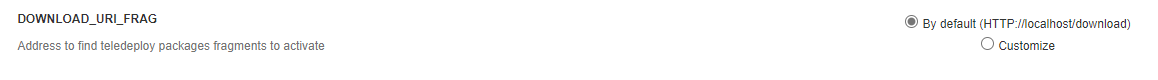
The DOWNLOAD_URI_INFO parameter is to specify the address where INFO files of deployment packages are located to activate them.

The three following parameters are only available since OCS Inventory 2.9.
By default, since OCS Inventory 2.9, the deployment feature builds the package in one fragment.
If you want to cut the package in more fragments, set DOWNLOAD_ACTIVATE_FRAG at ON then configure the DOWNLOAD_RATIO_FRAG.
The fragment number is calculated as follows :
If your DOWNLOAD_RATIO_FRAG is equal to 5MB and your package size is equal to 20MB, the package will be automatically cut in 4 fragments during the package creation.
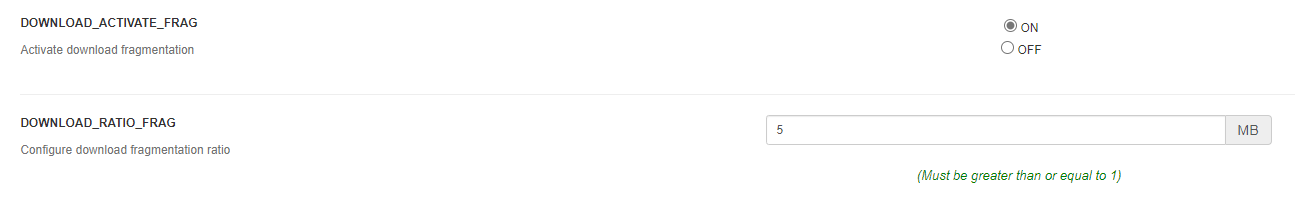
To activate a package directly after its creation without manually action, set DOWNLOAD_AUTO_ACTIVATE at ON.
The auto activate package uses the DOWNLOAD_URI_FRAG and DOWNLOAD_URI_INFO values.

Notice : don't forget to click on UPDATE button at the bottom page after any configuration modification.