Using Wake On Lan
Introduction
The Wake On Lan feature allows you to "wake up" a remote machine.
WOL on only one machine
To trigger a Wake On Lan on one machine, navigate to the Computer details page of the machine when you want to wake up and click on the WOL button.
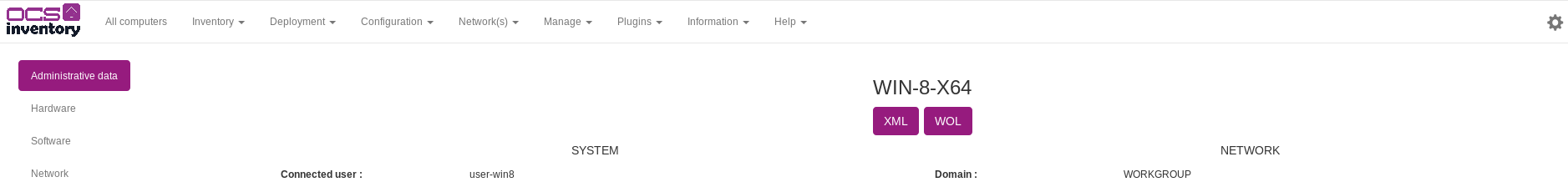
WOL multiple machines immediatly
To trigger a Wake On Lan on multiple machines, navigate to the All computers page. Check machine you need to wake up and click on Mass Processing button. Navigate to the Wake On Lan tab and click on Send.

Note : you can perform the same operation from a multi-criteria search
Scheduled wol
To schedule a WOL, navigate to the All computers page. Check machine you need to wake up and click on Mass Processing button. Navigate to the Wake On Lan tab and check Schedule a Wake On Lan.
Click on Save when you scheduled your WOL.
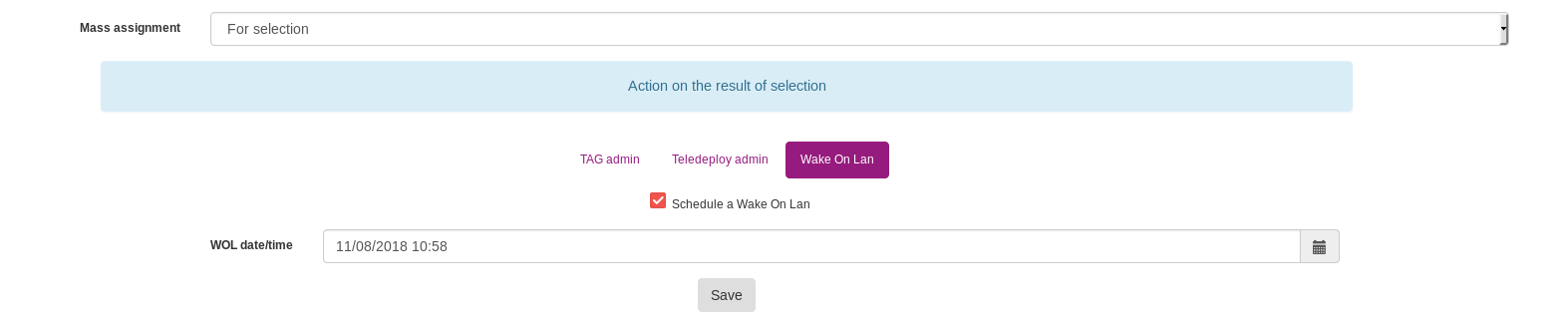
Note : you can perform the same operation from a multi-criteria search
Configure CronTab
In command line, configure a CronTab to call the file cron_wol.php in
ocsreports/crontab/cron_wol.php
Note: It's recommended to set the frequency to every minute