Secure your OCS Inventory NG Server
We recommend you to secure you OCS Inventory NG Server. Since OCS Inventory NG 2.0, warning message prevents you about a security risk in management console.
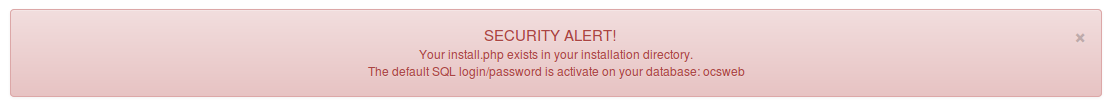
Remove installation file
You have to remove install.php in ocsreports directory. Generally under linux in
/usr/share/ocsinventory-reports/ocsreports/
Secure your management console
By default, an account is created by installation script : admin / admin You have to create your own account with Super Administrator profile, and after that remove default account. An other solution is to change the admin account password.
Secure mysql access
By default, installation script create a mysql user ocs with password ocs. We recommend you to change minimum the password, but better thing is to create a new mysql user.
Create a new mysql user
Connect to your mysql server
mysql -u root -p
Create a new user: user with password:password with all privileges for ocsweb database.
GRANT ALL PRIVILEGES ON ocsweb.* TO 'user'@'localhost' IDENTIFIED BY 'password' WITH GRANT OPTION;
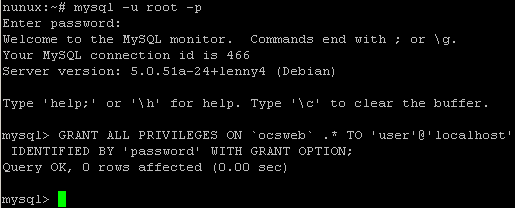
Modify configuration files
dbconfig.inc.php file
Under Linux, generally in
/usr/share/ocsinventory-reports/ocsreports/
define("DB_NAME", "ocsweb");
define("SERVER_READ", "localhost");
define("SERVER_WRITE", "localhost");
define("COMPTE_BASE", "ocs");
define("PSWD_BASE", "ocs");
z-ocsinventory-server.conf file
Under Linux, generally in
/etc/apache2/conf-available/
# User allowed to connect to database
PerlSetEnv OCS_DB_USER user
# Password for user
PerlSetVar OCS_DB_PWD password
Warning: Don't forget to restart apache. Else, OCS Inventory NG server will return an ERROR 500 to agents
which contact it.
Set an anti-spam system
We recommend setting an anti-spam such as fail2ban to monitor the server logs and detect any suspicious activity. Using an anti spam system adds a security layer and helps reducing the impact of automated attacks such as deny of service attacks for example. For more information on fail2ban, visit fail2ban.org.
Desactivate warning message in management console
Warning: We recommend you to secure your server following preceding paragraphs, but if you want,
you can desactivate warning message in GUI
You have to connect to management console, click on User icon, then on Administer profiles tab, and choose the profile to modify.
Click on Rights to manage tab, an set See warning messages of the GUI to NO.
Finally, register modification.
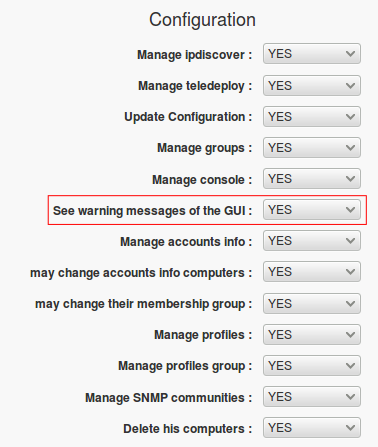
For more informations about users and profile, click here.
Apache and PHP informations leakage
By default, the apache2 and php version can be recovered in the HTTP header.
Apache2 :
You can hide the apache version from the header by modify the /etc/apache2/conf-enabled/security.conf on Debian/Ubuntu or /etc/httpd/conf/httpd.conf on RHEL/CentOS :
ServerTokens Prod
ServerSignature Off
PHP :
To hide the PHP version, you need to modify the php.ini. (/etc/php/[php_version]/apache2/php.ini on Debian/Ubuntu or /etc/php.ini on RHEL/CentOS).
expose_php = Off
You need to restart apache2 after these to apply modifications.