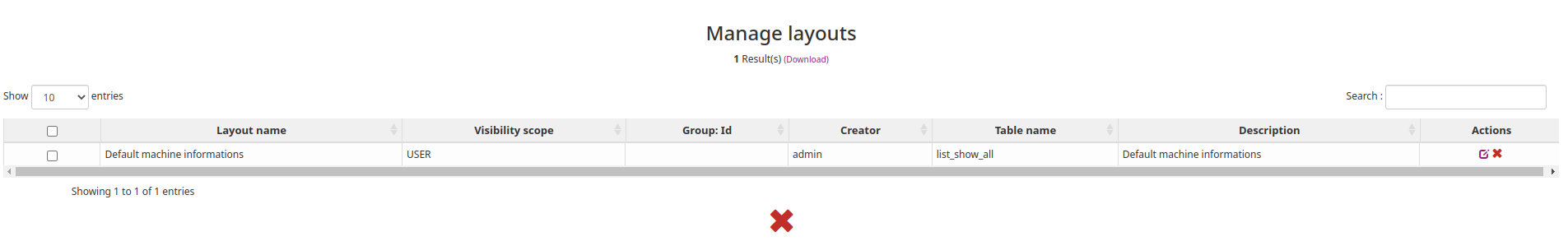Manage layout
Since 2.10, it is possible to create custom table layout in the console interface. This feature allows you to save the displayed columns of the tables and re-display them quickly.
How to create a layout
On any page with a table (except the multi-criteria page), select the columns you want to save using the Show/Hide dropdown and click on the button Add a new layout.
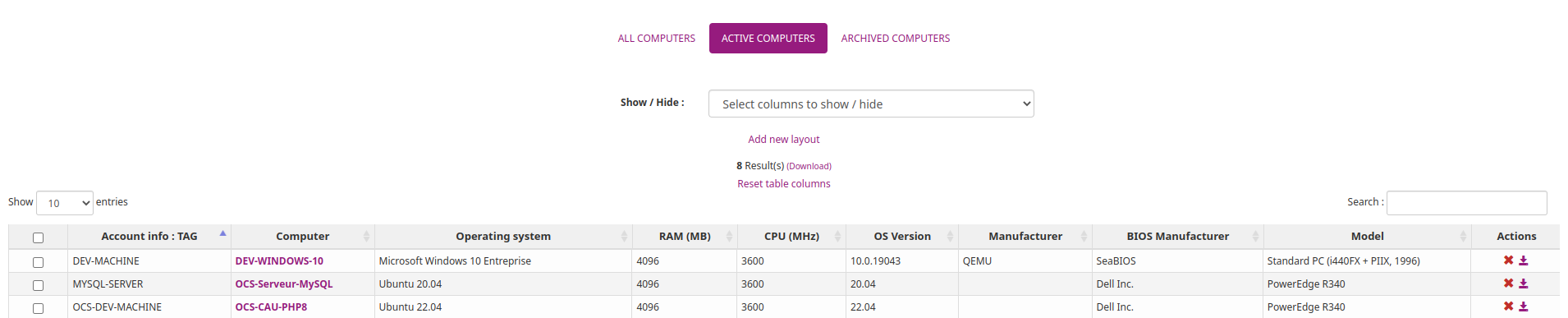
Set the layout name, the layout description and the visibility scope (only me, my group or all users) and click on OK.
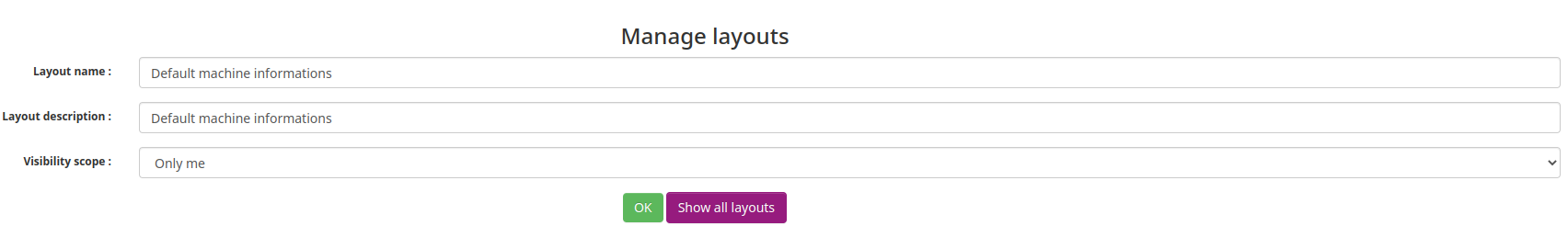
The visibility scope option is available only if Is allowed to manage layouts is enabled on profile rights. By default, the visibility scope will be limited to the user.
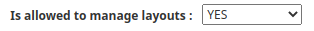
How to use layout
Go back to the page(s) where you saved layouts and use the Available layouts dropdown to change the column layouts.
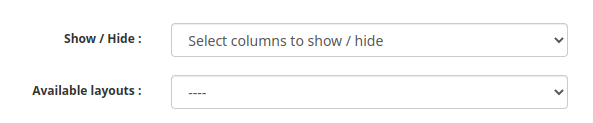
How to manage layout
Go to Manage > Layouts. You can edit or delete the layout from this page.