Using local proxy cache to deploy on remote network
Since 2.0 version, it's possible to use proxies cache as a redistribution server. Agents witch are located on a different entity than OCS Inventory server will download their deployment packages on local proxy, and will not use WAN connection to get back packages so.
Operating principe
A new deployment package is created from OCS Inventory NG server and affected to differents machines located on a different geographical entity. On remote entity, first agent will download package on OCS Inventory server. HTTP is filtered through the remote entity proxy and cached, that's why next agents will retrieve the package directly in proxy cache (because stored in the cache at the previous query), and will not use WAN connection so.
- + : avoids overloading of you WAN connection bandwidth.
- - : if a package is defective, you will have to clean the proxy cache, in order to avoid next agents to download this bad package.
Architecture
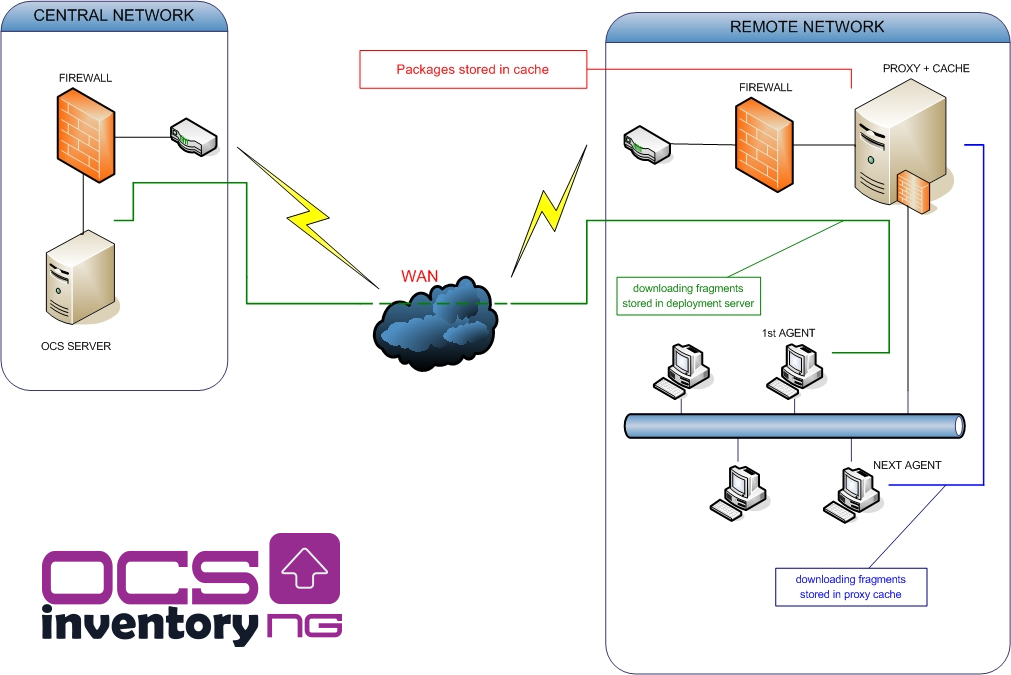
Prerequires
- an OCS Inventory NG server configured to use deployment feature OPT_DEPLOY to ON, SSL activate, certificate SSL cacert.pem presents on computers)
- a proxy on remote entity with a cache relatively large (depending on you packages size)
- agents configured to use proxy (ProxyType, Proxy, ProxyPort, ProxyAuthRequired, ProxyUser, ProxyPwd in ocsinventory.ini)
Agents configuration
Depending on proxy type (transparent/authentificator), differents configurations are possibles.
Configuration step by step
Launch OCS-NG-Windows-Agent-Setup.exe file. A windows opens. Click on Next button.
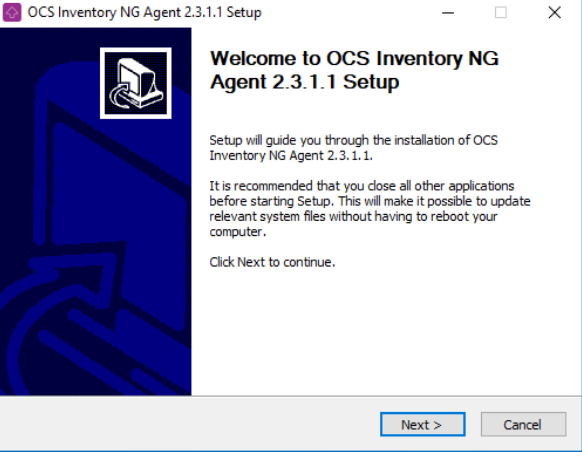
Accept user licence clicking on I accept.
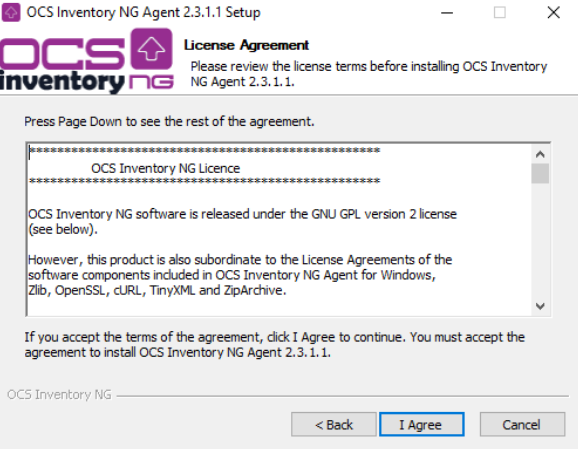
Specify the address of your OCS Inventory NG server, authentification parameters of web server (optionnal) and if you want to do a SSL control, define certificate path.
Specify proxy type, proxy address, listen port, and its authentification parameters.
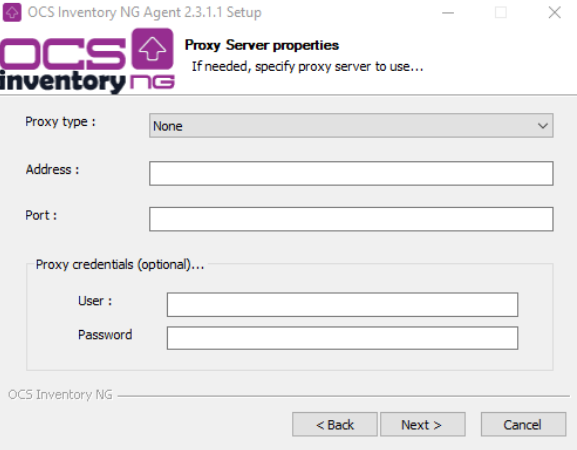
Specify if you want to have a better verbose in your logs, if you want to register OCS as a service and if you want or not see it in systray, administrative TAG of machine, and then if you want to send an inventory just after the end of the installation. Click on Next button.
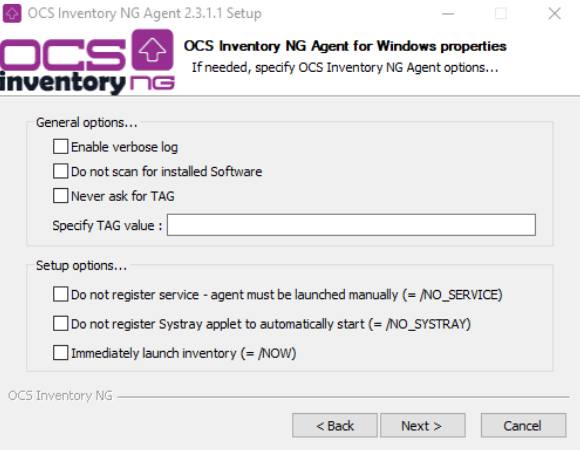
Choose installation directory of binaries. Click on Install button.
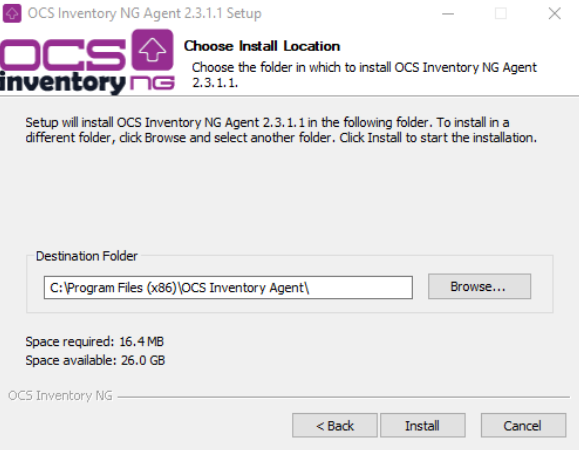
Installation is in progress.
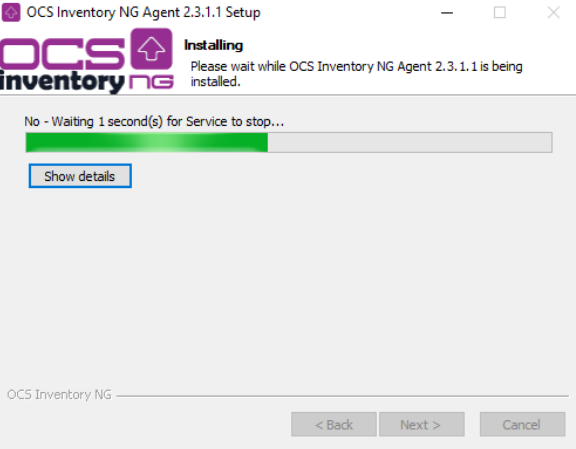
Click on Close button.
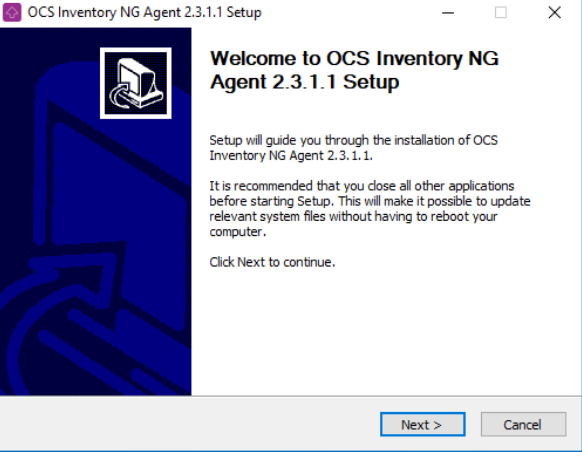
End of installation.
Result in ocsinventory.ini
Here, the configuration file of an agent using authentifiant proxy:
[OCS Inventory Agent]
ComProvider=ComHTTP.dll
Debug=2
Local=
HKCU=0
NoTAG=0
IpDisc=
[HTTP]
Server=http://OCSserveur.mondomaine/ocsinventory
SSL=1
CaBundle=cacert.pem
AuthRequired=1
User=
Pwd=
ProxyType=1
Proxy=ProxyLocal.mondomaine
ProxyPort=8080
ProxyAuthRequired=1
ProxyUser=EdJdsJc6fNXRXzMlaDblzQ==|||E02L5EtgtxzUSEPp98J25Q==
ProxyPwd=BHC2aWyaiD5Pgl1UmLXBmw==|||NH5R4H3hZiDiDFkVezPAVQ==
[OCS Inventory Service]
PROLOG_FREQ=24
OLD_PROLOG_FREQ=24
TTO_WAIT=83460
Note: User name and password used to proxy authentification are encrypted.